Choose the Right Video Hosting Platform for Business: A Buyer's Guide
by Usama Khizar on Oct 31, 2024 7:26:01 AM

Imagine investing hours into creating the perfect video, only to have it stall at 50% during upload or suffer playback errors that frustrate your audience. These are common issues, even for major platforms like YouTube, but they can be avoided with the right video hosting platform.
Video hosting platforms for business are specialized tools that allow companies to store, manage, and deliver video content to their audience. Selecting the right platform is not just about uploading videos; it is about ensuring your content is secure, accessible, and optimized for the best possible user experience.
Choosing the right video hosting platform ensures seamless uploads and playback, protects your sensitive content, and upholds your brand's integrity. Moreover, it can significantly boost your brand's visibility, engagement, and ROI. With video continuing to be a major player in digital content, investing in a top-notch video hosting platform can help your business stay competitive and effectively reach your audience.
This guide will walk you through the essential criteria to consider, compare leading platforms in the industry, and provide insights on choosing the platform that best suits your business needs.
Essential Criteria for Video Hosting Platforms for Business
Selecting video hosting platforms for business is a crucial task that depends on the varying needs of every business. However, certain features are considered essential in a video hosting platform for business. Those essential features are discussed below in detail:

Customization and Branding Options
Your video hosting platform should reflect your brand’s identity. Customization and branding options allow you to tailor the platform's look and feel to match your brand’s aesthetic, from logos to color schemes. This reinforces brand consistency and creates a more cohesive and professional experience for your audience.
Look for a video hosting platform that offers the following customization and branding options:
Customizable Platform
A customizable platform offers the flexibility to tailor the entire video hosting environment to match your brand's identity. Look for a video hosting platform for business that allows you to customize the platform’s appearance, including logos, colors, and other visual elements, to ensure a consistent brand experience across all videos.
Customizable Player
A customizable player ensures that every video reflects your brand's unique style. You should look for a video hosting platform that allows you to adjust colors, add logos, and personalize controls, reinforcing your brand identity with every piece of content you share.
Content Organization
Efficient content organization is key to managing a growing video library. A well-structured platform not only simplifies content categorization but also enhances accessibility, ensuring that users can quickly find what they need.
Ensure the following features of content organization while choosing the right video hosting platforms for business:
Ability to Categorize Content
As your video library grows, the ability to categorize and organize content becomes increasingly important. The platform should allow for the creation of folders, sub-folders, and tagging systems to keep your content easily accessible and well-organized.
Different Filters to Search
Advanced search capabilities are essential for quickly locating specific content within an extensive library. Look for video hosting platforms for business that offer AI-driven search features and filters based on tags, categories, and user behavior.
Metadata Management
Managing metadata is crucial for maintaining a well-organized and searchable video library. By implementing robust meta-tagging and leveraging automation tools, you can ensure your content is easily categorized and quickly retrievable, streamlining your overall content management process.
Look for a video hosting platform that offers the following features in metadata management:
Meta Tagging
Effective meta-tagging is essential for organizing and retrieving video content efficiently. The platform should allow for creating and managing meta tags, enabling you to categorize and search for content based on specific criteria.
Automatic Metadata Generation
Automatic metadata generation using AI to analyze video content and generate relevant tags, descriptions, and other metadata can save time and ensure consistency across your video library. For example, suppose you're managing a large educational video library. In that case, AI can automatically tag videos with relevant course topics, speaker names, and key concepts, making it easier to find specific content without manually entering metadata for each video. This streamlines the process and ensures your content remains uniformly categorized and searchable.
Deployment Options
Choosing a suitable deployment model is critical to ensuring that your video hosting platform aligns with your business's needs and infrastructure. Whether you prioritize flexibility, control, or a mix of both, understanding the deployment options available can guide you toward the best solution for your organization.
Following are the deployment options that you should consider while choosing the right video hosting platforms for business:
Cloud vs. On-Premises
Evaluate whether the platform offers cloud-based or on-premises deployment options based on your business's needs. Cloud-based platforms provide scalability and remote access, while on-premises solutions offer greater control and security but may require more IT (Information Technology) resources.
Hybrid Solutions
Hybrid deployment options combine cloud and on-premises solutions. These can provide the benefits of both models, offering flexibility and control tailored to specific business requirements.
Security and Privacy Measures
Security and privacy measures are essential for a video hosting platform for business, as the risk associated with weak security is at an all-time high. According to IT Governance, more than 35 billion known records were breached in 2024, raising the alarm for businesses to ensure cybersecurity.
Following is the list of essential features related to security and privacy measures:
Data Encryption and Protection
Data encryption should be a top priority when evaluating video hosting platforms for business. Look for platforms that use advanced encryption technologies to protect your videos in storage and during transmission. Additionally, the platform should comply with GDPR, HIPAA, and other relevant regulations to safeguard sensitive information.
User Access Controls
Effective video hosting platforms for business should allow administrators to define and manage access controls, ensuring only authorized users can view, share, or download content. Granular permissions are essential for maintaining control over sensitive video content, and this feature is critical for businesses dealing with proprietary or confidential information.
Single Sign-on (SSO)
SSO is a critical feature for businesses that want to streamline user authentication while maintaining high security. SSO allows users to log in using their existing credentials from an identity provider (like Google or Microsoft), reducing the need for multiple passwords and minimizing the risk of breaches. A video hosting platform that supports SSO can enhance security and simplify access management.
Limited Sharing
Limiting sharing is critical for controlling who can access and distribute your video content. A robust video hosting platform should allow administrators to restrict sharing options, ensuring only intended recipients can view or distribute the content.
Password-protected Sharing
Password protection for video sharing adds a layer of security. It ensures that even if a video link is shared, only those with the correct password can access the content, providing extra control over sensitive videos.
Scalability and Performance
In today's dynamic business environment, a video hosting platform's ability to scale and perform efficiently is crucial for accommodating growing audiences and increasing content demands. Scalability ensures the platform can handle a surge in users, content, and data without compromising performance. Meanwhile, robust performance guarantees smooth, uninterrupted streaming experiences across various devices and locations.
The following features are necessary to ensure related to scalability and performance:
Global Content Delivery Network (CDN)
The ability of video hosting platforms for business to handle increased traffic without compromising performance is crucial for video hosting needs. The platform should leverage a content delivery network (CDN) to ensure fast load times and uninterrupted playback, regardless of the viewer's location.
Adaptive Bitrate Streaming (ABR)
Long buffering and low playback quality reflect the video hosting platform’s inferior performance and can negatively affect the streaming experience. For instance, during a live webinar with hundreds of participants joining from different regions, some might have high-speed internet while others could be on slower connections. Without adaptive bitrate streaming, those with weaker connections might experience interruptions or poor video quality, leading to frustration and disengagement.
Therefore, the best video hosting platforms for business should offer adaptive bitrate streaming, which automatically adjusts video quality based on the viewer's internet connection.
Scalable Bandwidth and Storage
The volume of video content a business generates can quickly add up, so it is crucial to consider a platform's bandwidth and storage capacities. While some platforms offer scalable solutions, others may impose limits that could hinder your content strategy. Evaluating your current and future needs will help you choose a platform that can grow with your business.
Engagement and Analytics
Understanding how viewers interact with your content is crucial for refining your video strategy and maximizing impact. Effective video hosting platforms for business should offer interactive tools and provide in-depth analytics to measure engagement and performance. For example, imagine using interactive quizzes within your training videos to gauge employee understanding. Analyzing the results through detailed reporting lets you pinpoint knowledge gaps and adjust your content accordingly.
Ensure the following features related to engagement and analytics while choosing video hosting platforms for business:
Interactivity
Interactive features such as quizzes and surveys can significantly enhance viewer engagement. A video hosting platform for business should integrate interactive tools seamlessly into the video experience, allowing for real-time feedback and interaction.
Analytics and Reporting
Detailed analytics are essential for understanding viewer behavior and optimizing content strategy. The video hosting platform should provide comprehensive reporting tools, including heatmaps, engagement trends, and user-level analytics, to give you actionable insights into your videos' performance.
Comparison of Popular Video Hosting Platforms
As we have discussed the essential criteria in detail, now let’s compare the popular video hosting platforms for business in detail:
EnterpriseTube
EnterpriseTube is a Gartner-recognized AI-powered video hosting platform for business designed specifically for enterprise use. It provides a customizable, secure, flexible, and scalable video hosting solution.

Key Features
- White-labeled, fully customizable video player and interface.
- Unlimited folder and sub-folder creation, AI-powered search, various search filters such as tags, categories, and metadata, automatic metadata generation, and Metadata Retention.
- Offers cloud-based, on-premises, and hybrid deployment options to suit various business needs.
- Advanced encryption, GDPR and HIPAA compliance, Single Sign-on (SSO) support, User Access Controls, Limited Sharing, and Password-protected Sharing.
- Global CDN, adaptive bitrate streaming, scalable bandwidth & storage, and up to 4K Video Playback.
- Quizzes, surveys, and granular media analytics in real-time regarding audience insights, engagement trends, technology analytics, demographics, user-level analytics, QoS (Quality of Service), QoE analytics, etc.
Pros
The pros of EnterpriseTube are as follows:
Extensive Customization and Branding Options
EnterpriseTube provides a fully customizable and white-labeled video player and interface, allowing businesses to maintain consistent branding across all video content. From incorporating logos and color schemes to customizing playback controls, the platform ensures that your videos seamlessly align with your brand identity. This level of customization not only enhances the viewer's experience but also reinforces brand recognition, making every video a powerful extension of your company's image.
Comprehensive Content Organization
With unlimited folder and sub-folder creation, AI-powered search capabilities, and various search filters like tags and categories, EnterpriseTube ensures efficient content management and easy navigation.
Advanced Metadata Management
EnterpriseTube excels in metadata management, offering features like meta-tagging, automatic metadata generation, and metadata retention that enhance content discoverability and organization.
Flexible Deployment Options
EnterpriseTube offers a range of deployment options. You can choose to host your data in a secure commercial or government cloud environment (AWS, Microsoft Azure, or Bring-Your-Own-Cloud), on your premises behind the protection of the firewall, take a hybrid approach combining the capabilities of cloud and on-premises deployment, or opt for a software-as-a-service (SaaS) offering.
Robust Security Measures
EnterpriseTube ensures top-notch security with AES-256 encryption, GDPR and HIPAA compliance, SSO integration, and advanced user access controls. The platform also supports limited sharing and password-protected sharing, adding extra layers of protection for your content.
Exceptional Scalability & Performance
EnterpriseTube leverages a global CDN, adaptive bitrate streaming, and scalable bandwidth and storage, ensuring seamless video playback at up to 4K resolution. This makes it ideal for businesses of all sizes, as it can effortlessly handle increased traffic and growing content libraries.
Advanced Engagement & Analytics Tools
EnterpriseTube offers interactive features like quizzes, surveys, and granular real-time media analytics. This includes insights into audience behavior, engagement trends, technology analytics, demographics, user-level data, and quality of service (QoS) and experience (QoE) analytics, enabling businesses to optimize their content strategy effectively.
Cons
The cons of EnterpriseTube are as follows:
Limited Video Editing
EnterpriseTube does not offer extensive video editing capabilities. You can only trim and clip videos at the moment.
Kaltura
Kaltura claims to be the world's first open-source online video platform for hosting videos and digital media catering to both internal and external audiences. Although Kaltura is focused on enabling training and learning, it also addresses other use cases, such as corporate communications, virtual events, and webinars.

Key Features
- Category listings with configurable content privacy settings, contribution policies, and more.
- Configurable user permissions for content management, content moderation, playlist management, content distribution, video analytics, and more.
- Player template customization for displaying images, ensuring accessibility, and playback on social media platforms.
- Automated content ingestion inside the private video hosting platform using Drop Folders.
Pros
The pros of Kaltura are discussed below:
Configurable User Roles
Kaltura allows you to modify the rights and privileges of various user roles, determining which roles can upload and manage content, access video analytics, configure integrations, and more.
Content Syndication Across Platforms
Kaltura enables content syndication, allowing you to distribute your videos across multiple platforms such as Google, Yahoo, iTunes, Roku, and others, expanding your reach.
Media Management
With Kaltura, you can streamline media management by bulk uploading media, categories, users, and user permissions using CSV or XML files, making large-scale content management more efficient.
Cons
Kaltura comes with the following set of limitations:
Limited Media Analytics
Kaltura lacks analytics for critical metrics like cache hit ratio, buffer rate, and player load time, which are essential for understanding video streaming performance in different regions.
Restricted Category Management
Kaltura imposes a limit of 32 categories per media item, which can constrain your folder structure and complicate content management.
Absence of AI-Powered Search
Kaltura does not support AI-powered search, so you will need to manually review lengthy videos. You cannot search for specific objects or text within the video.
Limited Deployment Options
Kaltura now offers only SaaS as the deployment option, making it unviable for enterprises requiring on-premises or hybrid deployment.
Focus on a Large User Base Instead of Enterprises
Kaltura is now focusing on becoming a large user base platform like YouTube, Instagram IGTV, TikTok, etc., ending its focus on enterprises, which makes it an ineffective option for businesses.
Vimeo
Vimeo is a private video hosting platform that caters to diverse use cases and industries, including corporate communications, learning and development, educators, enterprises, etc. It is worth mentioning that Vimeo extensively focuses on video content creators.

Key Features
- Brandable video player with the ability to choose primary, accent, colors, logo, and thumbnail.
- Built-in suite of video editing tools.
- Support for 360-degree and up to 8K video hosting.
- Role-based access control and Single sign-on (SSO) support.
- Advanced video analytics and team collaboration tools.
Pros
Vimeo has the following list of pros:
Video Editing
Vimeo offers extensive video editing capabilities, allowing for limitless customization. You can enhance videos with animations, graphics, music, color adjustments, text overlays, and end screens. Vimeo's text-based trimming feature enables precise editing, such as removing specific words from the video.
Support for High-Resolution Video Hosting
Vimeo supports hosting 360-degree videos and videos with resolutions up to 8K, making it an excellent choice for businesses that must deliver ultra-high-definition content. This is especially beneficial for industries like media, entertainment, and marketing, where visual quality is paramount.
Content Creation
Vimeo provides robust content creation tools tailored for independent creators, video producers, and businesses. Users can effortlessly produce videos using preset templates, making it easy to craft professional-quality content.
Integrations
Vimeo integrates smoothly with various platforms, including social media networks, e-commerce sites, content management systems (CMS), video conferencing tools, customer relationship management (CRM) software, and more, ensuring versatility and ease of use across various business needs.
Cons
Vimeo has the following cons:
Limited Customization Options
While Vimeo permits the branding of the video player, it does not support the creation of a fully branded portal, limiting the platform's customization capabilities.
Limited Deployment Options
Vimeo is available solely as a Software-as-a-Service (SaaS) solution, which may not meet the needs of organizations requiring on-premises or hybrid deployment options for greater control and customization.
Basic Search Capabilities
Vimeo's search functionality is limited, offering only basic search options for videos, folders, and templates, which might not meet the needs of users requiring advanced search features.
Accessibility Restrictions
Vimeo is blocked and inaccessible in several countries, including the UAE, Iran, Cambodia, Indonesia, Malaysia, Thailand, Vietnam, and China, limiting its global reach.
Weak Data Security
Vimeo lacks comprehensive data security measures. The platform does not utilize a Microsoft Azure environment, which many enterprises prefer for securely hosting their video content and digital media.
Limited Number of Subcategories
Vimeo only allows the creation of folders up to 10 levels deep, which may be insufficient for users requiring more complex folder structures to manage and secure extensive enterprise video content.
Brightcove
Brightcove is an enterprise video platform for the media, broadcasting, entertainment, and sports industries. It is pertinent to note that Brightcove has won two Technology and Engineering Emmy Awards for its video hosting platform.

Key Features
- A range of third-party integrations are available through the Brightcove Marketplace.
- Automated log analysis and continuous Infrastructure Monitoring. Intrusion Detection Systems, Single Sign-on (SSO), and SOX Compliance.
- Geographic, IP, domain, and playback restrictions are used to prevent unauthorized access to video content.
- Media analytics regarding usage and content trends, engagement insights, QoE metrics, and more.
- Extensive interactivity options, including polls, quizzes, shopping carts, personalization, chapters, links, etc.
Pros
The pros of Brightcove are discussed below:
Interactivity Options
The platform supports various interactive features, such as polls, quizzes, shopping carts, personalization, chapters, and links, enhancing viewer engagement and interaction.
Integrations
Brightcove offers 100+ third-party app integration with content management systems, custom relationship management platforms, analytics platforms, web conferencing tools, and AI apps.
Security Measures
Brightcove offers robust security measures such as automated log analysis and continuous infrastructure monitoring, intrusion detection systems, single sign-on (SSO), and SOX Compliance.
Brightcove also offers geographic, IP, domain, and playback restrictions to prevent unauthorized access to video content.
Media Analytics
The platform provides detailed analytics on media usage, content trends, engagement insights, and Quality of Experience (QoE) metrics, helping businesses optimize their video strategy.
Cons
The cons of Brightcove are as follows:
Reliance on API for Advanced Features
Many of Brightcove's capabilities require the use of its API, such as creating custom analytics reports or setting up custom user roles, which can be cumbersome for users without technical expertise.
Lack of Folder Structure
Brightcove does not support nested folder creation, and users are limited to moving only up to 100 videos at a time between folders. Additionally, each account can only have a maximum of 1,000 folders, which may be restrictive for users with extensive video libraries.
Limited Deployment Options
Brightcove is only available as a software-as-a-service (SaaS) offering. It lacks the flexibility of on-premises or hybrid deployment options, which may not suit all business needs.
Panopto
Panopto, originally developed at Carnegie Mellon University, is a well-regarded enterprise video platform primarily targeting educational institutions and enterprises. It emphasizes the higher education sector and addresses a range of use cases in this market.

Key Features
- AI-driven video search and discovery that utilizes spoken words, on-screen text, and other elements for enhanced content retrieval.
- Automatically generated closed captions (CC) to meet accessibility standards, including Section 508 compliance.
- Single sign-on (SSO) support enhances video content security, and role-based access control ensures that only authorized users can access specific data.
- In-video quizzes to boost interactivity and engagement.
- Integration with major video conferencing platforms like Zoom, Microsoft Teams, Cisco Webex, GoTo Meeting, and BlueJeans.
Pros
Panopto has the following strengths:
Tailored for Training and Learning
Panopto enhances training and educational experiences with lecture capture, AI-driven content summarization, and LMS integration. Its focus is on optimizing learning and knowledge management.
Deployment Options
Panopto offers various deployment choices, including a cloud-hosted service on AWS, a private instance on AWS or Azure, or an on-premises video hosting solution, accommodating diverse enterprise needs.
Data Security
Panopto offers Single Sign-on (SSO) and provides comprehensive video security by allowing permission settings at the library, folder, or individual recording level. It also partners with Amazon Web Services (AWS) and Microsoft Azure to deliver strong cloud security.
Screen Reader Accessibility
Panopto includes screen reader support to ensure video content is accessible to all users, enhancing inclusivity.
Integration with Major Video Conferencing Tools
The platform integrates seamlessly with leading video conferencing platforms such as Zoom, Microsoft Teams, Cisco Webex, GoTo Meeting, and BlueJeans.
Cons
Panopto has the following list of cons:
Complicated Folder Management
Managing multiple folders can be cumbersome on Panopto, as the platform lacks a direct method for moving them and requires an API for this task.
Limited AI Capabilities
Panopto has limited AI capabilities and lacks essential features such as facial recognition, object recognition, speaker recognition, brand recognition, and sentiment analysis.
Inconsistent Streaming Quality
Users may encounter issues with video playback on Panopto's platform, such as blank screens or crashes, which require reloading the video.
Limited Interactivity Options
Panopto has limited interactivity options, such as multiple-choice or true/false questions, lacking support for open-ended questions.
Wistia
Wistia is a video hosting platform focused on marketing and engagement. Its tools are designed to enhance brand visibility and viewer interaction. It specializes in embedding lead-capture forms and other CTAs into the ad-free, customizable video player to optimize marketing campaigns.

Key Features
- A fully customizable video player where you can incorporate your logo, thumbnails, and colors and adjust the shape.
- Customizable user permissions allow you to control who can access and edit your video library.
- Advanced search functionality enables you to search by tags, duration, creation date, and more.
- Media analytics for monitoring video performance and making data-driven optimizations.
- Seamless integration with Google Analytics for deeper insights.
- Embed lead capture and CTAs.
Pros
Wistia has the following pros:
Tailored for Marketing
Wistia is designed for marketing professionals. It offers features like lead generation, marketing integrations, and SEO tools, making it ideal for turning videos into revenue-generating assets.
Customizable Video Player
With Wistia, you can create a personalized viewing experience by adding your logo, thumbnails, and colors and adjusting the shape of the video player to align with your brand.
Advanced Search Capabilities
Wistia offers deep search functionality, enabling you to find specific content using tags, duration, creation date, and other filters. This makes content management efficient and user-friendly.
Extensive Video Editing Tools
Wistia provides comprehensive video editing options, allowing you to add royalty-free music, custom bumpers, and transitions. You can also trim videos and remove specific spoken words to fine-tune your content.
Integration with Google Analytics
By integrating seamlessly with Google Analytics, Wistia offers more profound insights into viewer behavior and engagement, helping you refine your marketing strategies.
Built-in Lead Capture and CTAs
Wistia enables you to embed lead capture forms and calls-to-action (CTAs) directly within your videos, enhancing viewer engagement and turning your videos into effective marketing tools.
Cons
The cons of Wistia are as follows:
Advanced Features Confined to Higher-Tier Plans
Many of Wistia's advanced features are only available on higher-tier plans, potentially limiting access for users on more basic or budget-conscious plans.
Limited Team Collaboration Tools
It offers fewer team collaboration tools than competitors, which may affect the efficiency of collaborative projects and teamwork.
Limited Deployment Options
Wistia is a cloud-based video hosting platform designed to provide video marketing solutions. It lacks support for on-premises deployment, making it unsuitable for enterprises that need it.
Restricted Video Uploads and Storage
In Wistia, users may encounter limitations on video uploads and storage capacity, which could be restrictive for more extensive video libraries or high-volume content creators.
Steeper Learning Curve for Embed Codes
The process for embedding videos using Wistia can be more complex and challenging, requiring a steeper learning curve for users unfamiliar with embedded codes.
Vbrick
Vbrick is an enterprise video platform that provides tools for managing, distributing, and utilizing video content within organizations. It aims to integrate video seamlessly into business processes, supporting communication and collaboration.

Key Features
- Unified, brandable interface for webcasting and on-demand video content storage.
- Video distribution across private networks with scalable solutions.
- Analytics and management tools for monitoring network performance and usage.
Pros
The pros of Vbrick are as follows:
Unified and Brandable Interface
With a unified, brandable interface, Vbrick allows organizations to maintain consistent branding while managing webcasting and on-demand video content from a single platform.
Scalable Video Distribution
It offers scalable solutions for video distribution across private networks, ensuring seamless and efficient delivery of video content to a broad audience.
Analytics and Management
It provides robust analytics and management tools, allowing users to monitor network performance and usage effectively, ensuring optimal video content delivery and quality.
Cons
Vbrick has the following cons:
Not Suitable for External Streaming
Vbrick is primarily designed for internal video distribution, making it less ideal for external streaming to broader audiences.
Limited to SaaS/Web Platforms
Vbrick supports only SaaS and web-based platforms, which may not be suitable for organizations requiring more diverse deployment options.
Translation and Transcription as Add-Ons
Translation and transcription services in Vbrick are only available as add-ons, which may incur additional costs for organizations requiring these features.
Dacast
Dacast is another solution in the league of private video hosting platforms for business. It caters to various industries, including media and entertainment, businesses, education, etc.

Key Features
- White-label platform with customizable options for adding logos and brand colors.
- Adaptive Bitrate (ABR) streaming for seamless video playback across varying network conditions.
- Expo 3.0 galleries video portal for immersive video experiences.
- Advanced video privacy and security features, including password protection and geographic and domain restrictions.
- Comprehensive media analytics to track audience behavior, viewing times, play counts, and viewer engagement.
Pros
Dacast has the following pros:
Broad Compatibility and Accessibility
Dacast's HTML5 video player is compatible with modern devices and web browsers, providing a smooth and accessible viewing experience.
Immersive Video Experiences
The Expo 3.0 galleries video portal offers immersive video experiences, enhancing viewer interaction and engagement with your content.
Video Privacy and Security
Dacast offers advanced privacy and security features, including password protection and geographic and domain restrictions, ensuring your video content is accessible only to the intended audience.
Video Analytics
Dacast provides comprehensive video analytics, allowing you to monitor audience behavior, track viewing times and play counts, and measure viewer engagement to optimize content strategy.
Cons
The cons of Dacast are discussed below:
Limited Branding Flexibility
Dacast only allows adding logos and colors, which may be disappointing for organizations seeking a fully customizable video hosting platform that strongly reinforces their brand identity.
Restricted User Seats
Dacast's pricing plans offer limited user seats, with the Custom plan offering only five seats by default. Additional seats can be purchased for $10 per month, which may not be ideal for large organizations needing a solution that scales effortlessly with their growing user base.
Lack of AI-Powered Search
Dacast does not offer AI-powered search features, such as searching through AI-generated tags, spoken words, objects, or on-screen text, which could hinder users from quickly finding specific content within their videos.
Which Video Hosting Platform is the Best?

Since we have compared the top video hosting platforms, it is time to decide which one would be best for you. The right answer is – it depends on your business needs.
If you require the features discussed in the essential criteria, we recommend EnterpriseTube – which offers everything from a fully customizable video hosting platform to secure video hosting.
Why EnterpriseTube is the Ideal Choice for Video Hosting
EnterpriseTube stands out among the popular private video hosting platforms for business. It offers extensive customization and branding options, comprehensive content organization, advanced metadata management, and flexible deployment options.
Moreover, it offers robust security features with exceptional scalability and performance supported by a global CDN, adaptive bitrate streaming, and scalable bandwidth and storage, ensuring high-quality playback.
Conclusion
Choosing the right video hosting platform for business is critical for ensuring the success of your video content strategy. You can select a platform that meets your business's unique needs by carefully considering customization, scalability, deployment options, security, and support factors.
While many options are available, EnterpriseTube stands out as the top choice among video hosting platforms for businesses. It offers unmatched video hosting features, making it the ideal solution for businesses of all sizes.
Learn more about the other features of EnterpriseTube by visiting the dedicated website.
Want to experience private video hosting right away? Sign up for a 7-day free trial or contact our sales team.
People Also Ask
What features should businesses look for in a video hosting platform?
When selecting video hosting platforms, businesses should prioritize customization, content organization, metadata management, flexible deployment, security, scalability, performance, engagement, and analytics.
How can video hosting platforms impact my business's online strategy?
Robust video hosting platforms for business enhance your online strategy by providing secure, high-quality video content that engages viewers and drives business goals.
What advantages does EnterpriseTube offer over other platforms?
EnterpriseTube offers superior customization, content organization, metadata management, flexible deployment, security, scalability, performance, engagement, and analytics, making it the ideal choice among video hosting platforms for business.
How do I determine the right video hosting solution for my needs?
Consider your business's specific requirements, such as customization, security needs, scalability, and desired features, and compare them against the capabilities of different platforms.
Are there any unique benefits of using EnterpriseTube for video hosting?
Yes, EnterpriseTube offers unique benefits. These benefits include extensive customization, content organization, metadata management, flexible deployment options, advanced security measures, unlimited scalability, high performance, engagement features, and detailed analytics, ensuring a secure and seamless video hosting experience.
Jump to
You May Also Like
These Related Stories

A Buyer's Guide to Writing an Enterprise Video Platform RFP
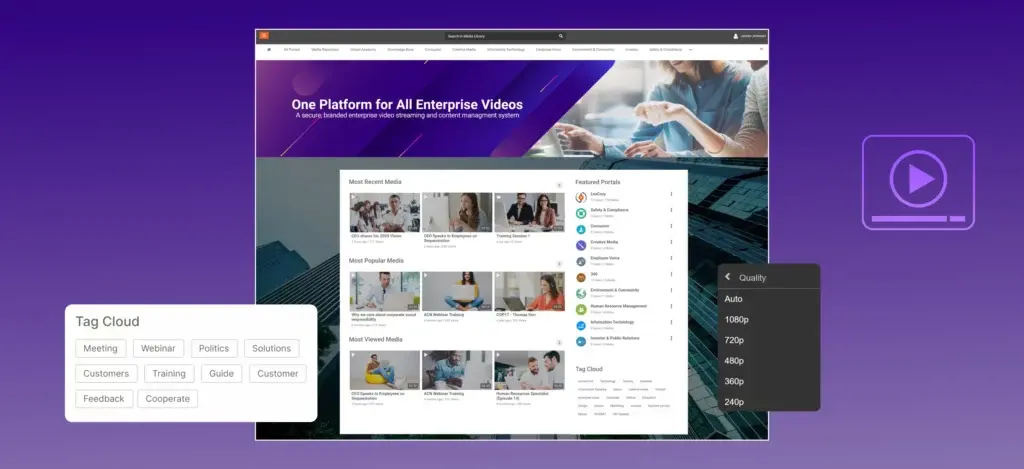
Everything You Need to Know About Video Hosting Platforms


No Comments Yet
Let us know what you think