Managing a large video library can be challenging as the volume of video content grows. Learn how implementing a Video Content Management System (VCMS) can help tackle these challenges efficiently.
Overcoming Challenges in Managing Large Video Libraries
by Nohad Ahsan, Last updated: November 26, 2025, ref:
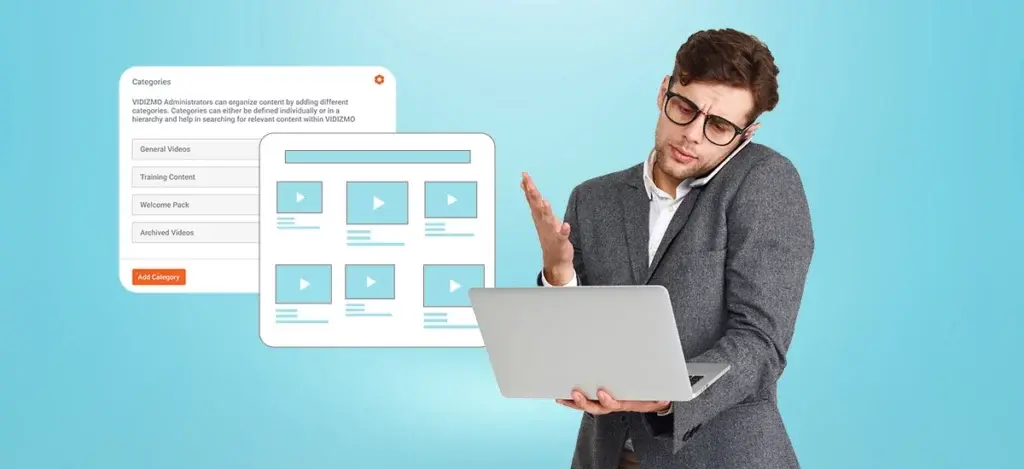
Imagine you’re in the middle of a meeting, a crucial training session, or working on a project with a tight deadline and looking to pull up some data. Now, you find yourself juggling between your inbox and flash drives to find older video content while becoming increasingly frustrated.
Employees from small to large companies have encountered this issue due to a lack of understanding of how to manage large video libraries.
According to Wakefield Research, 54% of US office professionals surveyed agreed that they spend more time searching for documents and files they need than responding to emails and messages.
To fully grasp the complexities involved, it’s essential to understand the scale of video libraries and the challenges organizations face in managing large video libraries, followed by strategies for efficient video library management.
What is a Video Library?
A video library is a centralized, organized collection of video content that makes it easier to store, manage, and access video files for various purposes.
It allows businesses, educational institutions, and organizations to efficiently handle video assets, whether for internal use, training, or customer-facing content.
In today’s digital world, where video content is more crucial than ever, a well-organized video library is essential for maximizing productivity and accessibility.
Let’s dive into what a video library is, its key features, and why it’s important for your business or institution.
Key Features of a Video Library
A video library offers several key features that help organizations streamline their video content management:
-
Centralized Storage: All video content is stored in one place, making it easy to access and organize.
-
Easy Search and Retrieval: With metadata, tagging, and categorization, users can quickly find the videos they need.
-
Scalable: As your video collection grows, a video library can scale to accommodate increasing amounts of content.
-
Security: Video libraries often include security features like password protection and access control to ensure that only authorized users can view or manage content.
-
Integration with Other Tools: Many video libraries integrate with platforms like Learning Management Systems (LMS), content management systems (CMS), or other business tools to enhance their functionality.
Types of Video Libraries
There are different types of video libraries depending on the use case and industry. Here are some common ones:
-
Corporate Video Libraries: Used by businesses for internal training, marketing materials, and corporate communications.
-
Educational Video Libraries: Utilized by schools and universities to store lectures, webinars, and instructional content for students and faculty.
-
Media Video Libraries: Designed for storing and managing media assets, including news broadcasts, documentaries, and entertainment content.
-
Customer-Facing Video Libraries: Often found in customer support or sales environments, these libraries contain tutorials, product demos, and other videos accessible to clients and customers.
Benefits of Using a Video Library
A video library provides numerous advantages, helping organizations save time, increase efficiency, and protect their video content.
-
Improved Organization: Organizing video content into categories and tagging it properly ensures faster and easier access.
-
Better Collaboration: Video libraries make it easier for teams to collaborate by sharing videos within a controlled and secure environment.
-
Time and Cost Savings: Reducing the time spent searching for videos helps save time and boost productivity.
-
Enhanced Compliance and Security: Proper video libraries offer compliance features (e.g., GDPR) and ensure that sensitive video content is securely stored and managed.
Why Do You Need a Video Library?
A video library helps manage and organize video content in a structured way, especially when dealing with large volumes of media. Here are some reasons why having a video library is essential:
-
Efficient Management: Video libraries simplify the process of managing video files, reducing clutter and confusion.
-
Boost Productivity: Quick access to videos without having to search multiple locations saves time and enhances workflow.
-
Supports Scalability: As your video collection grows, having a centralized system makes it easier to scale and manage content across multiple teams or departments.
-
Ensures Compliance: With built-in compliance features, you can manage videos according to legal and regulatory standards (e.g., copyright laws, accessibility).
-
Improves User Experience: A well-organized video library ensures that your audience, whether internal teams or customers, can easily find the content they need.
Understanding the Scale of Video Libraries
A video library is not just a simple folder but a complex system that encompasses videos in various formats, sizes, and lengths.
To effectively manage this, a proper organization and repository system are essential.
Different industries handle vast amounts of video content, and their needs for video management vary significantly.
Examples of Video Library Usage Across Industries
-
Corporations: Need to store a wide range of videos, including training materials, corporate communications, and webinar recordings.
-
Healthcare: Stores critical videos such as recorded surgical procedures, medical lectures, and patient consultations for future reference and training.
-
Universities: Manage video content such as lecture recordings, webinars, instructional videos, and various academic resources to support teaching and learning.
The Growing Challenge of Managing Video Data
As video content continues to grow in size and volume, the challenges of storage and content management become more pronounced.
Even a relatively small video file, ranging from 50MB to 100MB, can create difficulties when handled improperly.
The larger the organization, the more video files it generates, which compounds the challenge of managing and organizing these assets.
Without a structured video library, organizations face a significant risk of creating data silos—isolated pockets of information that are difficult to access and manage.
According to a Forrester Research report, knowledge workers spend an average of 12 hours per week just trying to find the data they need.
The Power of a Centralized Repository
A simple but effective solution is a centralized video repository. Having all video data stored in one secure, organized place offers several benefits:
-
Improved Project Efficiency: Easy searchability and quick access to videos help employees focus on tasks without wasting time searching for files.
-
Enhanced Security and Control: A centralized system can enforce security protocols and data sharing controls to ensure sensitive videos are accessed only by authorized users.
-
Better Accessibility: With all video content stored centrally, it’s easier for teams to collaborate and share content, improving workflow across departments.

Why Traditional Storage Methods Fall Short
Imagine receiving a critical report via email, an essential file on Microsoft Teams, and important meeting recordings stored on a hard drive. Now, imagine trying to find any of these files during a busy workday.
The fragmented nature of traditional storage methods leads to overwhelm. You end up juggling multiple platforms, making it harder to stay organized and productive.
Challenges in Managing Large Video Libraries
Managing large video libraries can be a daunting task for organizations. With the increasing demand for video content across industries, businesses face numerous challenges related to storage, organization, security, and access control. Let's explore some of the key challenges involved in managing large video libraries.
1. Storage and Scalability Challenges
-
Video File Sizes: A single video file can range from several megabytes to multiple terabytes in size, requiring significant storage space. As the volume of video content grows, companies must scale their storage solutions to accommodate more files.
-
Scalability Issues: As the video library expands, scalability becomes a major concern. Many systems struggle to handle increasing file sizes and growing demand for video content consumption. This can lead to:
-
Slower search and retrieval times
-
Degraded performance
-
Rising operational costs
-
For organizations to continue scaling effectively, they need a storage solution that grows with their needs while maintaining performance and cost efficiency.
2. Organization and Retrieval
-
Data Structuring: Without a centralized location for video content, organizations face significant challenges in categorizing, grouping, and naming files. Improper organization results in:
-
Difficulty in finding specific content
-
Increased time spent searching for videos
-
-
Efficient Video Management: To optimize productivity and improve video retrieval, it's essential to:
-
Implement a structured, logical organization system
-
Use a consistent naming convention for easy navigation
-
3. Metadata and Tagging
-
Searchability Issues: With thousands of video files in storage, finding the right content can become a frustrating task without proper indexing.
-
Lack of Metadata: The absence of accurate metadata, relevant tags, and custom attributes makes it difficult to organize and search large volumes of content.
Solution: Implementing robust metadata tagging systems allows for:
-
Faster content retrieval
-
Improved organization and management of videos based on tags, categories, and custom fields
4. Quality and Format Management
-
File Format Variability: Video files often come in different formats and resolutions, leading to inconsistency in quality and playback experience. This can result in:
-
Playback issues
-
Compatibility challenges across devices and platforms
-
-
Standardization Challenges: Maintaining consistent quality across all videos in a library requires:
-
Transcoding tools for standardizing video formats
-
Regular checks to ensure videos meet the desired quality levels
-
Ensuring consistency in video formats and resolution is crucial for providing a seamless viewing experience.
5. Security and Access Control
-
Data Security Risks: Storing videos on unsecured platforms, such as random USB drives or fragmented storage solutions, increases the risk of data breaches.
-
Access Control: Managing user access is essential to prevent unauthorized access and protect sensitive content. Without proper security protocols, such as authentication or encryption, video content becomes vulnerable to unauthorized distribution.
Solution: Implementing role-based access control (RBAC) and encryption can safeguard sensitive content and ensure only authorized users can access specific videos.
6. Lack of Integration
-
Siloed Platforms: Many organizations struggle with integration between their video storage platforms and other systems like learning management systems (LMS) or content management systems (CMS). This leads to:
-
Task repetition
-
Reduced operational efficiency
-
-
Improving Interoperability: Integrating video management platforms with other enterprise systems can:
-
Centralize video content management
-
Enhance workflow efficiency by consolidating data and eliminating silos
-
In Summary
Managing large video libraries presents several challenges, from storage and scalability issues to ensuring proper organization, security, and access control.
However, by adopting a robust video content management system (VCMS), organizations can streamline operations, improve security, and maintain consistency across their video content.
With features like metadata tagging, standardized formats, and role-based access, businesses can effectively tackle these challenges and ensure the smooth management of their video libraries.
Implementing a scalable, centralized video management system like EnterpriseTube can help overcome these challenges and enhance operational efficiency.
Tips for Managing Large Video Libraries
Managing large video libraries can be overwhelming, but with the right strategies and tools, organizations can simplify the process.
Let’s explore some insider tips to help you effectively manage your video content.
-webp.webp?width=1080&height=1080&name=Tips-and-Strategies-for-Effective-Management-of-Large-Video-Files-2%20(1)-webp.webp)
Implementing Efficient Video Storage Solutions
Choose the Right VCMS: Video content management systems (VCMS) are designed to handle large video files efficiently. A good VCMS, like EnterpriseTube, provides flexible deployment options—cloud storage, on-premises solutions, SaaS, and hybrid storage models. This ensures scalability while offering control over your data.
Flexibility in Deployment: Depending on your organizational needs, you can choose a storage solution that fits your workflow and security requirements. Whether it's cloud-based storage or on-premises solutions, a VCMS can provide secure, scalable storage while solving security and cost challenges.
Utilizing Advanced Metadata and Tagging Systems
Metadata for Quick Retrieval: Proper categorization and metadata management is key to quick and easy video retrieval. Implement relevant data fields such as:
-
Description
-
Creator
-
Date
-
Team, department, SKU number, and other identifiers
Tagging Best Practices: Using different types of tags—descriptive tags (e.g., creator, author, location), administrative tags (e.g., recording devices like Teams or Zoom), and structural tags (e.g., department name, video type) helps improve searchability.
AI-Powered Tagging: Platforms like EnterpriseTube offer AI-driven features like automatic speech recognition and faceted search, enabling video tagging, content search within videos, and improved metadata management. This saves time and makes navigation easier.
Creating Categories and Sub-categories
Effective Organization: To keep things organized, create categories and sub-categories for easy video retrieval. Example:
-
Category: Marketing, Finance, HR
-
Sub-category: Training videos, corporate communication, town halls
-
Sub-sub-category: 2022, 2023, 2024
-
-
Flexible Category Creation: Ensure you have unlimited category creation rights to organize your video content in a way that fits your organization's needs. EnterpriseTube allows for the creation of categories with controlled access, ensuring that only the required user groups have access to certain content.
Automating Data Retention
Automated Video Deletion: Managing old or outdated videos can be tedious. By setting up automatic deletion policies, you can ensure videos are automatically deleted after a specified period. For instance, certain meeting recordings might need to be saved for 1 to 7 years for compliance purposes.
Simplifying Retention: EnterpriseTube offers a feature that allows you to set a deletion policy for each video file or category, automating this process and saving time.
Taking Quality Control Measures
Regular Content Reviews: Conduct periodic reviews of your video content to ensure consistency and quality across your library. This can involve setting internal procedures for uploading files, checking video quality, and setting permissions.
Standardized Practices: Implement standardized operating procedures (SOPs) for content management to ensure consistency across the organization, helping to maintain a high-quality video library.
Backing Up Your Data
Backup Solutions: Backing up video files is essential to avoid data loss due to hardware failures or accidental deletions. This ensures quick recovery in case of a disaster.
Multiple Backup Options: A reliable VCMS like EnterpriseTube offers various backup options such as:
-
RAID (Redundant Array of Independent Disks)
-
Local redundancy
-
Geo/Cloud redundancy
With Geo/Cloud redundancy, your video files are replicated across different data centers, ensuring that even if one data center is affected by a disaster, your videos are safely backed up elsewhere.
Ensuring Security and Access Control
-
Role-Based Access: Control who can access and manage videos by providing role-based access. Only authorized users should have permission to view, upload, or modify video content.
-
Enhanced Security Measures: Use encryption to secure video data both at rest and during transit. Implement additional security features like limited sharing links, time-bound access, and authentication measures to protect sensitive content.
By following these tips and leveraging a robust VCMS like EnterpriseTube, organizations can effectively manage large video libraries, improve accessibility, and ensure content security while reducing operational overhead.
Future Trends in Video Library Management
The landscape of video library management is constantly evolving, driven by new technologies and advancements that help organizations manage video content more efficiently.
As businesses and institutions generate more video content, the need for smarter, more scalable solutions becomes critical.
The future of video library management is being shaped by innovations in artificial intelligence (AI) and machine learning (ML), alongside other emerging technologies.
The Role of AI and Machine Learning
AI and ML are transforming how video content is managed, making tasks such as tagging, transcribing, and searching more efficient and accurate.
Here’s how these technologies are influencing the future of video library management:
1. Automated Content Tagging
AI-powered platforms can analyze video content to automatically generate tags, descriptions, and metadata. This automated tagging system dramatically speeds up the process of organizing content, ensuring that every video is accurately labeled and categorized without manual effort.
-
Time-saving: AI can automatically add relevant tags based on spoken content, visuals, and even context, eliminating the need for human tagging.
-
Improved Searchability: With AI-generated tags, videos are more discoverable, improving search accuracy and reducing retrieval time.
2. Automated Transcription and Subtitling
AI-driven transcription tools can convert spoken words in videos into text, creating searchable transcripts. This is especially useful for making videos accessible and for compliance with regulations like ADA (Americans with Disabilities Act) and the TEACH Act.
-
Accessibility Compliance: Automated captions ensure that all videos are accessible to viewers with hearing impairments, as well as enhancing engagement for all viewers.
-
Searchable Content: With transcriptions in place, users can search for specific topics or keywords within video content, improving the overall user experience.
3. Intelligent Video Categorization
Using AI algorithms, video content can be categorized automatically based on its content, context, and keywords. Machine learning models can learn from user behavior, improving the accuracy of content categorization over time.
-
Dynamic Categorization: As new videos are added, AI can place them in relevant categories based on content analysis, making content management more streamlined.
-
Predictive Analytics: AI can predict trends in video usage, helping organizations optimize their content strategy by understanding which types of videos are most viewed or engaged with.
A video CMS platform like EnterpriseTube bridges gaps through advanced features in video management, security, retention, archival, analytics, and integration.
Embrace the Future of Video Library Management
Managing large video libraries is complex but achievable with the right technology and strategies. Proactive management supports adopting emerging technologies, such as AI, as it's essential for optimizing operations and staying ahead.
Some key challenges include storage and scalability, organization and retrieval, quality and format management, security and access control, and integration. An Enterprise Video Content Management System can address these challenges.
EnterpriseTube solves these problems with its scalable storage, metadata and tagging capabilities, quality and format management, integration with other platforms, role-based access, and advanced security through SSO, encryption, and tokenized links.
If you are struggling with video library management and looking for solutions to organize your extensive video library, try EnterpriseTube's free 7-day trial.
People Also Ask
What is a video content management system (VCMS)?
A video content management system (VCMS) is a platform designed to store, organize, and manage video content efficiently. It allows businesses to centralize their video libraries, making it easier to retrieve, share, and secure video files, all while maintaining scalability for growing video content needs.
Why is organizing a large video library important?
Organizing a large video library ensures easy access to video content, improves productivity, and helps with compliance by categorizing and tagging videos accurately. Proper organization also reduces time spent searching for videos and enhances the user experience, whether for internal teams or external clients.
How can metadata help manage a video library?
Metadata plays a critical role in video library management by providing valuable information about each video, such as its title, creator, date of creation, and key topics. This makes searching for and retrieving specific content faster, as well as improving video discoverability.
What are the challenges of managing large video libraries?
Managing large video libraries comes with challenges such as storage and scalability issues, inconsistent video formats, security risks, and inefficient searchability. Additionally, ensuring the content complies with licensing and accessibility requirements adds complexity to the process.
How can a VCMS improve video library management?
A VCMS improves video library management by providing centralized storage, advanced metadata tagging, secure access control, and automated retention policies. It also streamlines workflows, making it easier to organize, search, and access videos, and enhances compliance with legal and regulatory requirements.
What is the role of tagging in video content management?
Tagging is essential in video content management as it adds searchable keywords to video files, improving their categorization and searchability. Tags can include details like video subject, creator, department, or event, making it easier to find the right content quickly.
How do businesses scale their video libraries efficiently?
To scale a video library efficiently, businesses need scalable storage solutions like cloud-based VCMS that grow with the organization. Implementing automation for video uploading, tagging, and retention can also help manage large volumes of video content while maintaining high-quality performance.
What security measures should a video library have?
Security measures for video libraries should include role-based access control, encryption for data at rest and in transit, secure sharing links, and regular audits. These measures protect sensitive video content and ensure that only authorized individuals can access, share, or modify the videos.
How can AI improve video library management?
AI improves video library management by automating tasks such as metadata tagging, video categorization, and content search. AI-driven features like automatic transcription, object recognition, and speech-to-text allow for better video indexing and retrieval, reducing manual effort and improving efficiency.
How does a VCMS handle compliance requirements?
A VCMS handles compliance by offering features like automated retention policies, secure video sharing, and built-in reporting to track access and usage. It ensures that video content meets industry standards such as GDPR, HIPAA, and other regulatory requirements, providing organizations with peace of mind.
Jump to
You May Also Like
These Related Stories

Top Challenges Law Firms Face in On-premises Legal Video Training
.png)
White Label LMS vs White Label Video Platform for Enterprise Training: Which One Should You Choose?



No Comments Yet
Let us know what you think