14 Best Video CMS Features For Video Content Management in 2025
by Daniyal Hassan, Last updated: April 9, 2025
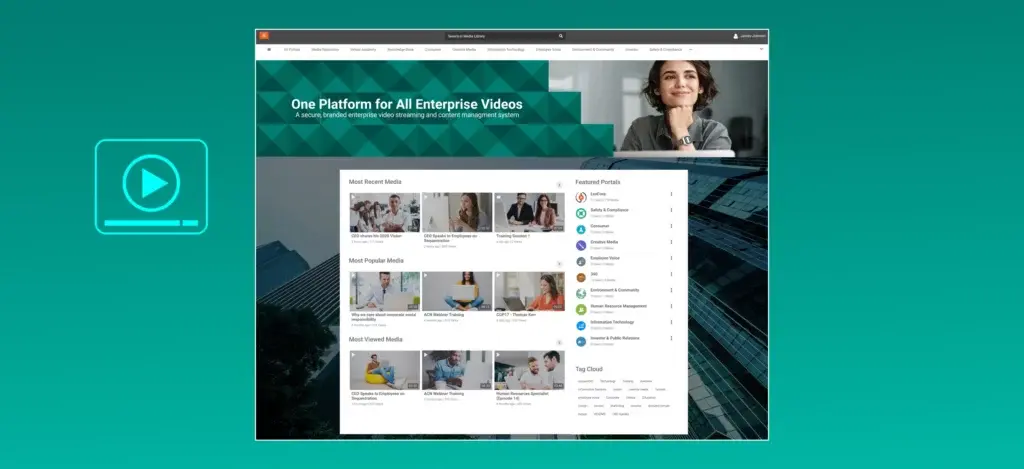
Videos are consumed more than any other form of media. Everyone loves them. But let’s not ignore the fact that managing video content at the enterprise level is quite challenging. You may ask why. Well, there are a lot of reasons.
First, the adoption of video content in enterprises is growing at a fast pace. In fact, video makes up more than half of global Internet traffic.
Second, videos are unstructured data, which make them naturally challenging to manage in terms of information retrieval and other aspects. Let’s put a pause on challenges, as we will discuss them in detail later in this blog post.
You see, to address various video content management-related challenges, you need a robust video content management system or video CMS that can make the management easier than ever.
For this, you need to know what key features of video CMS you should look for so that you make the right buying decision.
You might think that since a video CMS is key to addressing issues that arise while managing video content, deciding on the top features of video CMS will be subjective based on the unique challenges facing you.
However, that’s not precisely the case because of the (mostly) universal nature of challenges encountered in enterprise video content management.
This is why, in this blog, we’ll start by uncovering the different challenges in the realm of enterprise video content management and then highlight the video CMS essential features that you should look for before making a buying decision.
Why It is Important to Know the Key Features of Video CMS
It is important to know the key features of video CMS to help address challenges concerning enterprise video content management. These challenges can lead to increased financial and non-financial (search and retrieval) costs, lost productivity, unprotected video content, and a struggle to ensure different regulatory and data privacy compliances.
Investing in the wrong video content management system (VCMS) can lead to sunk costs, i.e., investment that cannot be recovered. Not only this, but it can also prove to be counterproductive. For instance, think of a video CMS that does not have efficient video content management workflows. This can add more pain to the existing processes.
In short, knowing the top features of video CMS that you should look for helps you avoid facing challenges and the negative consequences resulting from those challenges.
Now is the time to have a detailed look at the key features of an enterprise video content management system (VCMS).
Challenges of Enterprise Video Content Management
The following are the challenges associated with enterprise video content management that make the work life of digital content managers more difficult than it should be:
- The video data is siloed, leading to data inconsistencies
- The video file size is quite large, increasing storage costs
- It is challenging to manage video metadata, resulting in poor discovery
- ‘Localizing’ video content can be costly and resource-intensive
- Protecting unorganized video content can be challenging
- Optimizing the delivery of video content is not easy
- Poor video content management can trigger compliance violations
Siloed Video Content
One of the primary challenges faced by digital content managers when it comes to managing enterprise video content is that the video content is siloed or scattered. According to a 2023 International Data Corporation (IDC) report, 55% of the survey respondents confessed that more than half of unstructured data remains siloed.
Siloed video content can lead to inefficient knowledge sharing and management within the organization. This can hamper employees’ productivity as well since many hours are wasted to gain access to information once you’ve hit the Request Access button. Siloed video data can even lead to content duplication with multiple copies of the same video existing on your system.
Massive Video Files
Video files are naturally very large. A 1-minute 1080p video recorded at 30 frames per second (FPS) can take up to 124 MB of your storage space. Now, think of how large video files might be of town hall meetings, internal team meetings, and CEO/executive communications that range in hours.
The large size of video files makes it difficult to manage. How so? Not only do they take up a huge chunk of your storage space, but they are also difficult to retrieve. Think of pinpointing a specific clip in the long video. How would you? Would you spend hours watching the video? Definitely not.
Metadata Management
Metadata is the data that describes the data. Data itself has no meaning unless it is complemented with metadata. Metadata offers additional context to the data through file tagging and additional attributes, such as the creator’s name, content ID, etc. This lets you retrieve the enterprise video content easily.
However, despite the realization of the importance of efficient metadata management, poor-quality data is costing organizations $13 million a year, according to Gartner. This means that metadata management remains one of the most pressing enterprise video content management challenges.
Video Localization
With the world becoming increasingly diverse, you have no choice but to adapt to it. This means that the video content you create should appeal to diverse audiences that speak different languages and hail from different cultural backgrounds.
However, video localization can be time-consuming if you go for manual translation or hire professional translators out there. The transcription part alone can take an average of a minimum of four hours for every hour of the spoken words. Leave alone the time it takes to translate and the turnaround time (TAT) to deliver a highly accurate translation.
Data Security
Data security challenges have increased exponentially for enterprises. The main reason is that the enterprise data is scattered across different platforms. According to a report by Red Hat on The 2022 State of Data and What’s Next, 43% of enterprises, on average, use 4 to 6 platforms to store their data. Nearly 10% of organizations even use 10 to 12 platforms for storing data.
With this large extent of data spread, it is natural to assume that a significant portion of this data might get ignored in terms of its protection. No wonder an average employee has access to one out of four files in a company, according to 2021 data by Varonis.
Video Delivery Optimization
One of the challenges faced when managing enterprise video content is that of optimizing the delivery of video content. With people using different devices to access enterprise video content, it is important to ensure that videos can be streamed without a hick on all device types, be it laptops, smartphones, or tablets.
Another problem is proprietary video file formats. For instance, a video created on a Mac device might not stream properly on a Windows device or vice versa. This leads to a vast amount of frustration among viewers who have different devices and are trying to access the video content.
Compliance-related Challenges
Since videos contain sensitive and commercial information, they are possibly subject to various compliances. As the Boston Consulting Group (BCG) puts it out there, it is too difficult to comply with regulations.
Compliance is a double-edged sword. You need to invest significantly to ensure compliance. The cost of maintaining GDPR compliance alone is more than a million dollars. Violate it and get ready to lose €20 million ($24 million) or 4% of your annual company turnover. Although compliance benefits far exceed compliance costs, ensuring regulatory compliance remains a pressing challenge.
Exploring 14 Key Features of Video CMS
The challenges of enterprise video content management can be overcome if we consider the key features of video CMS that can prove to be helpful in improving your overall video content management workflow. We have picked the following 14 top features of video CMS that you should consider before making a buying decision:
- Centralized library
- Category access rights management
- Metadata management
- AI-powered search
- Configurable retention
- Multi-format support
- Adaptive bitrate streaming
- Interactivity and engagement
- Video analytics
- Data security
- Secure video sharing
- Third-party integrations
- Branding and player customization
- Automatic transcription and translation
Centralized Library
To break down data silos in your organization, you need to consolidate video content originating from various sources. Doing so will make the content accessible to all and will significantly contribute to the enablement of knowledge sharing within your company. This is especially true for a progressive company.
This is why one of the key features of video CMS that you should consider is that the video CMS should offer a centralized video library. This means that all video content stored within the company is hosted on a single platform. No more placing video content in disparate systems, such as SharePoint, OneDrive, or Google Drive.
Category Access Rights Management
Merely making the video content available on a single platform is not enough in most cases. Imagine hundreds of videos lying on your video CMS while there is no folder structure in place. This will contribute to a hot mess of digital clutter. Not only this but there is also a chance that some of the sensitive content might get ignored and left to be accessed by everyone in the company.
That’s the reason why category access rights management is one of the video CMS essential features. With effective category access rights management, you can not only organize your enterprise video content in multiple categories and subcategories, but you can also apply specific permission rights to protect the content.
Metadata Management
There is a problem with file naming conventions. If file names are long, users have trouble reading them. This can defeat the purpose of file naming conventions – to ensure that video content gets retrieved quickly. This is where metadata comes in.
Getting a video CMS that offers efficient metadata management is of utmost importance to improve the discovery and retrieval of large amounts of video content. By defining multiple attributes, such as the creator’s name, content ID, etc., and by creating AI tags, you can ensure that the content gets discovered easily when needed. No wonder we consider it one of video CMS top features.
AI-powered Search
Even though metadata management simplifies video content discovery to a certain extent, it does not suffice for efficient content search and discovery. Gone are the days when traditional search methods would do the thing. However, unstructured data, like video content, is not easily retrievable using traditional, keyword-based search.
Contrary to conventional search, AI-powered search helps quickly find the specific video content you’re looking for in little to no time. By searching for content through automatically generated tags, spoken words, faceted search, and objects and text appearing in the video, you can save a lot of time and manual effort.
Configurable Retention
When managing a large volume of video content, it is natural to get lost in a vast ocean of clutter. A significant portion of video content that is no longer relevant to your business is stored in your video CMS, thus taking up space.
This problem can be tackled by having a video content management system in place that offers configurable retention. By specifying the number of days you want to retain a specific video content, you don’t need to worry about having to reduce your backlog manually. Once the retention period is over, the content gets automatically deleted from your VCMS.
Multi-format Support
What’s the point of hosting your enterprise video content if it cannot be accessed by users – users who own different devices that vary based on their type (laptop, mobile, tablet) and make (Apple, Microsoft, Google)? If it cannot be accessed and streamed, it’s of no use to host it on your video CMS in the first place.
By investing in a format-agnostic VCMS, you can ensure that your video content is accessible and can be streamed by viewers regardless of their devices. This helps to reach a broad audience and ensure no one remains deprived of the video content. This is why multi-format support is one of the top features of video CMS.
Adaptive Bitrate Streaming
Ensuring that the video content streams on different devices is only half the journey of making content accessible to many viewers. Making it stream on multiple devices even when the viewer’s Internet connection is shaky is another feat to achieve. This is the reason why adaptive bitrate streaming is one of the key features of video CMS.
Adaptive bitrate streaming lets your viewers stream media even in low bandwidth conditions by automatically switching among multiple video qualities or renditions, such as 1080p, 720p, 480p, 360p, 240p, etc. This way, you can relax knowing that the video does not stop playing or the stream gets disrupted by buffering.
To know more about adaptive bitrate streaming, refer to our blog post on adaptive bitrate streaming.
Interactivity and Engagement
One of the significant factors that you should look for when deciding on an enterprise video content management system is audience interactivity and engagement. An advanced video CMS can help you interact with your viewers so that you can create meaningful video experiences for them.
You can interact with your audience by adding quizzes, forms, and handouts. This is especially true for corporate communications and training video content that requires two-way communication from both the organizer and the viewers. For this reason, interactivity and engagement stands as one of the video CMS essential features.
Video Analytics
As an S&P Global report suggests, data analytics and insights are among the organizations' top priorities, given the realization of the value that data adds to a business. By leveraging analytics, you can arm yourself with the data that can be used to increase the effectiveness of your video content or generate other valuable insights.
These analytics include demographic analytics, performance analytics such as Quality of Experience (QoE), technology analytics such as Quality of Service (QoS), audience analytics, and other helpful information. You can use this data to repurpose your video content, understand the technology preferences of your audience, see where they are located, and so on.
Data Security
There is no denying the fact that data security is of paramount importance to organizations. A significant portion of enterprise video content is considered sensitive and proprietary. This includes internal communications videos, investor relations videos, employee training videos, sales demonstration videos, etc. Unintended disclosure of these types of videos can lead to harsh consequences, such as reputation risk, revenue loss, compliance penalties, etc.
A VCMS equipped with security features, such as single sign-on (SSO) support, multifactor authentication (MFA), IP and geo-restrictions, role-based access control, custom security policy, encryption, etc., can help ensure that the content stays protected and only accessible to authorized users.
Secure Video Sharing
As found in the 2021 Gartner Chief Data Officer Survey, data sharing is a business-facing key performance indicator (KPI). These stakeholders include employees, financial investors, and other stakeholders. With different forms of video content being used in companies, it is imperative to share them with relevant stakeholders without compromising privacy.
This can be achieved using secure video sharing, which we think of as one of the key features of video CMS. This is because videos contain sensitive information, such as personally identifiable information (PII), commercial confidential information (CCI), and other confidential data. By leveraging features such as URL tokenization, you can limit access to video content by duration or by the number of times it can be viewed.
If you are interested in knowing how to share videos securely, we have come up with best practices for secure video sharing. You can find these best practices in our blog post on 10 ways to share videos securely online.
Third-party Integrations
With different technologies and digital tools being adopted by organizations, it is safe to assume that there are disparate systems wherein data is created and stored. For instance, internal communications and online interview recordings happen to be on Microsoft Teams or Zoom, web and customer analytics data is present on Google Analytics and Woopra, and a significant share of data is stored on the company’s intranet, such as SharePoint.
Given the deep and organization-wide impact these tools have on the day-to-day operations of a company, you cannot easily get rid of them. However, data still needs to be consolidated and easily accessible. This is why you should look for a video content management system that offers third-party integration with video conferencing platforms, tracking apps, content management systems (CMS), etc.
Branding and Player Customization
Your brand is your company’s identity, and this is how your audience should perceive you as a company. So, why would you invest in a video CMS that does not offer you the ability to showcase your brand to your audience? This is why you should look for a brandable video CMS that offers extensive branding options.
Not only this, but you should also be able to customize video players and manage controls based on your audience preferences. By adding a logo, colors, font, custom CSS, and custom URL to your video content management system and customizing your video player, you can create an exclusive experience for your viewers while also reflecting your brand.
Automatic Transcription and Translation
Making media accessible to a diverse audience hailing from different regions and cultural backgrounds is becoming increasingly crucial for businesses. The share of non-English speakers in the success of businesses is increasing in the form of customers as well as the workforce. It is no longer an option to cater to them. It’s an obligation to you.
Through automatic transcription and translation, you can ensure accessibility compliances through closed captioning (CC) and break down language barriers to reach a vast viewership.
Video CMS Essential Features in a Nutshell
We have reflected on why knowing the key features of video CMS is essential and the challenges they solve regarding enterprise video content management. These features are highly essential for you to have in your VCMS so that you can overcome data security challenges and ensure that all video content stays organized and accessible.
When making a buying decision, you should look for the features we have discussed earlier in this blog to ensure that you end up making the right investment in a video CMS that solves your challenges rather than increasing them.
Key Takeaways
-
Why a Video CMS is Essential: With video content growing at an exponential rate, using a video CMS platform is crucial to streamline management, enhance security, and improve access across your organization.
-
Challenges in Video Management: Video files are large and often siloed, making it hard to manage and retrieve content. A powerful video CMS tackles these issues by offering centralization, better metadata management, and enhanced searchability.
-
Secure Video Sharing: A video CMS allows for secure sharing with features like tokenized access, role-based permissions, and encryption, ensuring sensitive content stays protected while easily accessible to the right audience.
-
AI-Powered Search: Using AI to power video search makes it easy to find specific content in large libraries, saving time and improving overall workflow in a video CMS.
-
Adaptive Streaming for Quality Delivery: Adaptive bitrate streaming within a video CMS ensures videos load smoothly across different devices, providing a better viewing experience even with unstable internet connections.
-
Compliance and Security: A good video CMS ensures your video content complies with important data protection regulations and stays secure, using features like encryption and access controls.
-
Interactivity and Engagement: Add quizzes, polls, and chat features to your videos through a video CMS, increasing viewer interaction and making corporate communication more engaging.
-
Seamless Integrations: A video CMS platform integrates well with tools like Zoom, SharePoint, and Google Analytics, ensuring smooth workflows and better management of your video content across platforms.
Efficient Video Content Management with EnterpriseTube
EnterpriseTube is an AI-powered enterprise video content management system that allows your video content to stay organized through a centralized library, category access rights, playlists, and collections. Moreover, it eases search and retrieval via metadata management and AI-powered search.
That’s not all. If you are curious to know what more EnterpriseTube has to offer to make sure your video content management remains an easy job for you, see our dedicated page showcasing our multitude of features.
Want to manage your video content efficiently? Sign up for a 7-day free trial or book a demo with us to see EnterpriseTube in action.
People Also Ask
What is a video CMS?
A video CMS or video content management system is a software tool that lets you organize, host, analyze, and securely share enterprise video content and digital media from a centralized platform or video library.
What are the key features of video CMS?
The key features of video CMS include the following:
- Centralized video library
- Category access rights
- Metadata management and retention
- AI-powered search
- Configurable retention policies
- Multi-format support
- Adaptive bitrate streaming (ABR)
- Interactivity and engagement
- Video analytics
- Data security
- Secure video sharing
- Third-party integrations
- Brandable video CMS
- AI transcription and translation
How do key features of video CMS help manage enterprise video content?
The key features of video CMS helps manage enterprise video content by resolving the following challenges:
- Siloed video content
- Massive video file size
- Metadata-related challenges
- Video localization challenges
- Security challenges
- Video delivery challenges
- Compliance challenges
What is the best tool for enterprise video content management?
EnterpriseTube is a leading Gartner-recognized video CMS software for enterprises that is powered by artificial intelligence (AI). EnterpriseTube lets you easily organize video content on a centralized library into playlists, collections, and categories. It also reduces search time and costs using AI-powered search and offers granular video analytics and robust security capabilities to protect your enterprise video content.
What third-party integrations does EnterpriseTube have?
EnterpriseTube can be integrated with a variety of leading third-party applications, including SSO apps, such as Microsoft Entra ID (Azure AD), video conferencing platforms (Zoom, MS Teams, and GoTo Meeting), SharePoint, analytics platforms, such as Google Analytics and Woopra, etc.
Jump to
You May Also Like
These Related Stories

Adaptive Bitrate Streaming: What It is and How ABR Streaming Works
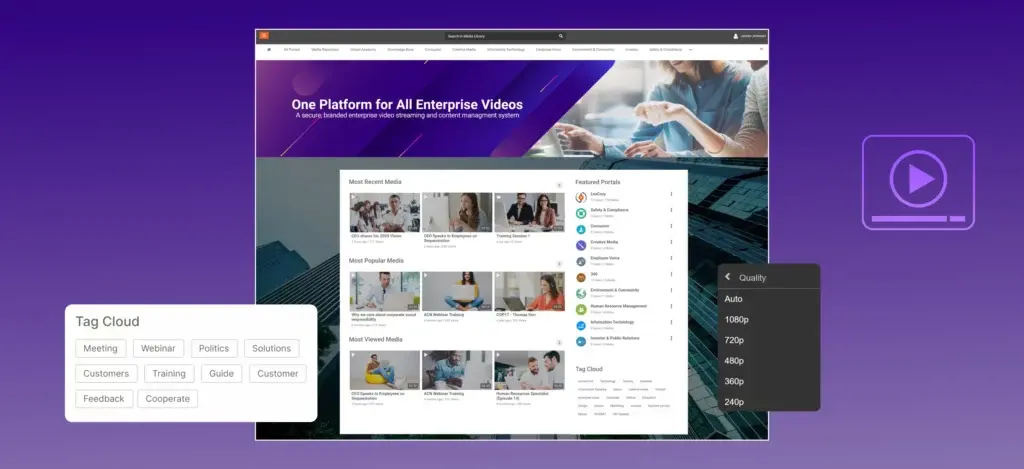
A Complete Guide to Enterprise Video Hosting Platforms


No Comments Yet
Let us know what you think