A Guide to Live Streaming Successful Virtual Events
by Daniyal Hassan, Last updated: June 2, 2025, ref:

Planning a virtual event? This blog walks you through the key steps to successfully live stream—from selecting the right platform to engaging your audience and measuring results. Avoid common pitfalls and deliver a seamless experience.
Live streaming has become an essential tool for businesses, enabling virtual events, global conferences, corporate training, and real-time customer engagement. With the global live streaming market projected to reach $223.98 billion by 2032, organizations are increasingly turning to cloud-based video platforms to scale, secure, and streamline their virtual events.
Traditional on-premises storage solutions often struggle to keep up, leading to slow access, high costs, and security concerns. In response, many organizations are turning to cloud-based video platforms for their flexibility, scalability, and integration with AI-driven tools. A Gartner study found that over 75% of enterprises will use cloud services by 2026, highlighting the rapid shift toward cloud adoption.
But does the cloud truly deliver seamless, high-quality live streaming, or does it come with security risks, hidden costs, and performance concerns? This article breaks down the real-world benefits and limitations of cloud-based live streaming platforms—helping you determine if they’re the right fit for your virtual events strategy.
Here’s how to leave the stress behind and orchestrate a smooth, engaging, and successful virtual event.
Common Pain Points in Live-Streaming Virtual Events
Live-streaming virtual events can offer great opportunities for audience engagement, but they also come with challenges. Understanding common pain points is crucial for delivering a smooth and successful virtual event experience
Technical Difficulties That Break the Flow
Let’s be honest—nothing can sabotage an event quite like technical problems. Buffering, frozen screens, poor audio quality, or connectivity lags can break the attendee experience and even result in early exits.
For IT managers and administrators, this is often a direct blow. They are often called in to “just make it work,” and a successful virtual event hinges on the seamless operation of various technologies. But without precise planning and preparation, these issues can be lurking right beneath the surface, ready to derail the entire event.
Difficulty in Engaging Remote Audiences
Maintaining engagement in a virtual setting is a challenge that keeps event planners and marketers up at night. Unlike a physical event, where eye contact, handshakes, and face-to-face interactions create energy, virtual events risk feeling impersonal.
Virtual attendees have an easy escape—closing their browser tabs. And with distractions around, keeping them engaged becomes even tougher. You want attendees to feel invested, not drifting between emails and their virtual event tab.
Understanding the Right Tools and Platforms
Not all streaming solutions are created equal. Each platform comes with specific benefits, but selecting the wrong one for your event can spell disaster. IT administrators and event planners know the pain of being given vague platform recommendations, or worse, left to trial and error. But for corporate planners who need to justify every cost and feature, finding the right fit goes beyond basic tech specs.
The Need for Measurable Results
Ultimately, every virtual event should tie back to measurable goals. Marketing managers and corporate event planners, in particular, need data to prove that an event delivered value. Attendee numbers, engagement metrics, and interaction levels need to tell a story of success. However, without effective tracking, it can be tough to justify the expense and effort of future virtual events.
Why These Pain Points Demand a Strategic Approach
Without a clear strategy, you’ll constantly be putting out fires rather than delivering the stellar experience your stakeholders expect. Let’s dive deeper into what each of these challenges means for your role, your goals, and, ultimately, your peace of mind.
When Technical Issues Damage Credibility
Imagine an IT manager’s nightmare scenario: you’re running the tech side, and the live stream goes down mid-event. Attendees are confused, speakers lose their flow, and any hope of creating a memorable experience is lost. It’s not just frustrating; it erodes trust.
And it doesn’t just end there—every virtual event relies on technical reliability as a measure of professionalism. When tech hiccups arise, the brand hosting the event may also lose credibility. As the orchestrator, even if you’re not directly responsible, the fallout lands in your lap.
Disengaged Audiences Lead to Lost Opportunities
For marketers and corporate planners, an unengaged audience means lost opportunities to build brand affinity, convert prospects, or educate participants. If engagement drops, people leave with a lackluster impression of the event or, worse, your brand. In virtual events, achieving that “aha” moment where participants truly connect with the content can feel elusive.
Wrong Tool Choices Can Be Costly—and Stressful
For an event to go smoothly, you need the right platform that aligns with your goals, content type, and audience expectations. Yet, too many organizations skimp on the evaluation process, leading to a patchwork setup that’s either too limited or unnecessarily complex. Imagine spending weeks planning content only to find your platform doesn’t support the formats or interactive features your event relies on.
Lack of Metrics Leads to Uninformed Decisions
The inability to gauge your event’s impact directly translates to wasted resources. For event planners and marketers, in particular, this can lead to uncertainty. If you can’t see how attendees interacted with your content or how much time they spent in each session, you’re missing key insights into what worked and what didn’t.
A Step-by-Step Guide to Successfully Webcasting or Live-Streaming Your Virtual Event
Let’s dive into the solution to each of these pain points and ensure your next event is a success, not a stress fest.
Step 1: Choose the Right Platform for Your Event Needs
Every event has a unique set of needs—choosing the right platform is the first crucial step. Here’s how to evaluate platforms based on your event’s size, audience interaction level, and content needs:
- Assess Compatibility and Scalability: Ensure the platform can scale according to your audience size. Platforms like Zoom, GoToWebinar, or specialized streaming solutions each offer various capacities and features. Make sure your choice can handle spikes in traffic without compromising quality.
- Interactive Capabilities: Engagement features like Q&A, live polls, and breakout rooms help keep attendees connected. Select a platform that aligns with the level of interactivity you envision.
- Data Analytics: Look for platforms that offer robust analytics capabilities, such as attendance tracking, engagement rates, and interaction metrics. This will prove crucial for future planning and demonstrating ROI.
Step 2: Run Technical Tests and Optimize for Reliability
Technical glitches are avoidable with a thorough pre-event checklist. Here’s a technical rundown that IT administrators and event planners alike will benefit from:
- Bandwidth and Connectivity Check: Test your internet speed on the streaming device, ideally using an ethernet connection for reliability. Wireless connections may fluctuate, leading to reduced streaming quality.
- Audio and Video Quality Testing: Do a dry run to check audio levels, lighting, and video resolution. Invite colleagues to the dry run so you can address any audio-visual issues early.
- Backup Systems: Have a plan in place. If your primary setup fails, keep a secondary device ready with a backup internet connection.
Step 3: Create Engaging Content and Build Interaction into Your Event
Here’s where you transform a passive experience into an immersive one.
- Segment Your Content: Instead of long, single-topic sessions, consider breaking up the event into short, topic-focused sessions. This gives your audience a more digestible experience and allows them to pick what interests them most.
- Use Visuals and Multimedia: Embed video clips, slides, and visual aids to retain interest. High-quality visuals reinforce messaging and create a visually stimulating experience.
- Audience Participation Elements: Use polls, Q&A, and real-time feedback to keep attendees involved. Acknowledging responses and incorporating live feedback into your presentation helps create a two-way dialogue, which can make a huge difference in keeping people engaged. For example, if you’re hosting a webinar on a product launch, start with a quick poll asking attendees about their current challenges. Use that information to tailor your presentation, making attendees feel heard and valued.
Step 4: Plan for Moderation and Support During the Event
To keep things running smoothly, designate a team for live moderation and tech support. Here’s why this step is crucial:
Moderators for Engagement: Assign someone to manage chat interactions, moderate Q&A sessions, and ensure a lively atmosphere. A dedicated moderator can keep the event’s pace while managing any unexpected issues.
Technical Support on Standby: For larger events, an IT specialist should be available to handle any connectivity or technical issues. This is particularly important for organizations with global attendees, where connectivity can vary widely.
Event Coordination and Time Management: Keep a strict timeline, especially if you have multiple sessions. Overrunning sessions can lead to fatigue, so make sure each segment flows seamlessly from one to the next.
Step 5: Leverage Post-Event Analytics for Insight
After the event wraps up, the real work begins. Evaluating success is key to learning what worked and what needs improvement.
Engagement Metrics: Review attendance rates, session times, and participant engagement levels. Platforms with in-depth analytics can show where attendees dropped off, which topics were most engaging, and how participants interacted with each session.
Qualitative Feedback: Send a post-event survey to gather direct feedback from attendees. This is invaluable for understanding how your event met (or missed) attendee expectations and provides insights that quantitative data can’t capture.
Content Repurposing: Consider repackaging popular sessions into on-demand videos, blog posts, or social media snippets. This adds value to your content and extends the event’s reach beyond live attendees.
Best Practices to Ensure a Smooth Virtual Event
Let’s look at some universal best practices that apply to any virtual event:
Create a Clear Run of Show: Map out each event segment, down to the minute. This keeps your team aligned on when transitions, breaks, and engagement elements will happen.
Offer Clear Joining Instructions: Attendees should know exactly how to access the event, what they need in terms of technology, and who to contact if they encounter issues.
Optimize for Mobile: A significant portion of your audience might join from mobile devices, so ensure your platform and content are optimized accordingly.
Promote Before, Engage During, and Follow Up After: Your promotion efforts should start well before the event, continue with live updates during, and include a follow-up afterward with relevant highlights or access to recordings.
Wrapping Up Your Virtual Event Live Streaming Strategy
Successfully live streaming your virtual events takes more than just tech—it requires strategy, planning, and the right tools. From selecting a scalable platform to engaging your audience in real-time, each step contributes to creating a seamless, professional experience.
By addressing common pain points like technical glitches, low engagement, and lack of post-event insights, you can significantly improve the outcome of your virtual events. The key lies in using a reliable live streaming platform that simplifies execution and ensures high-quality delivery.
If you're ready to elevate your virtual event live streaming, EnterpriseTube offers a secure, scalable platform designed for business use. Start your free trial or contact us to see how we can help make your next event a success.
People Also Ask
How do I choose the best platform for live streaming a virtual event?
The best platform for live streaming a virtual event depends on your audience size, interactivity needs, and technical requirements. Look for platforms with scalability, engagement tools like Q&A or polling, and robust analytics for tracking event performance.
What are the common challenges of live streaming virtual events?
Common challenges include technical issues like buffering or poor audio, difficulty engaging remote audiences, using an inadequate platform, and the inability to measure event success due to a lack of analytics.
How can I prevent technical issues during my live stream?
You can prevent technical issues by conducting dry runs, checking internet connectivity, using Ethernet instead of Wi-Fi, testing audio and video setups, and having backup systems in place.
What tools help increase engagement in a virtual event?
Tools like live polling, real-time Q&A, breakout sessions, and interactive chat features help increase engagement by making the experience participatory and responsive to attendees’ input.
How do live streaming platforms support virtual events?
Live streaming platforms support virtual events by simplifying setup, offering interactive features, tracking analytics, and ensuring reliable video delivery through CDNs and integrated infrastructure.
Why is measuring virtual event success important?
Measuring success helps organizations understand what worked, track ROI, and plan future events. Metrics such as attendance rates, engagement levels, and survey feedback offer valuable insights.
What is the difference between live streaming and webcasting?
Webcasting typically delivers one-way video content to large audiences, whereas live streaming may offer real-time interaction with attendees through tools like Q&A or chat.
How do I keep attendees engaged during a virtual event?
To keep attendees engaged, use multimedia elements, segment content into shorter sessions, and encourage participation through polls and Q&A. Moderators can also help sustain interaction.
What are the benefits of using a cloud-based platform for streaming?
Cloud-based platforms offer flexibility, easier scalability, secure access, and integration with AI tools. They eliminate the need for physical infrastructure, making event management more efficient.
How do I ensure mobile users can join the virtual event smoothly?
To ensure mobile users can join without issues, choose a platform optimized for mobile browsers and devices, keep joining instructions clear, and test responsiveness across device types.
Jump to
You May Also Like
These Related Stories
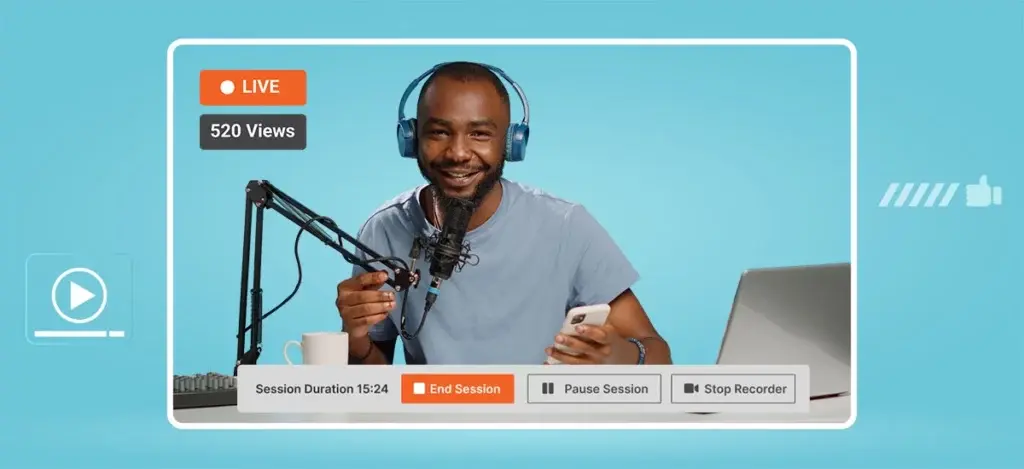
What is Live Streaming and Why Use It for Corporate Live Streaming

How to Prevent Buffering and Lag in Live Streaming | Best Practices
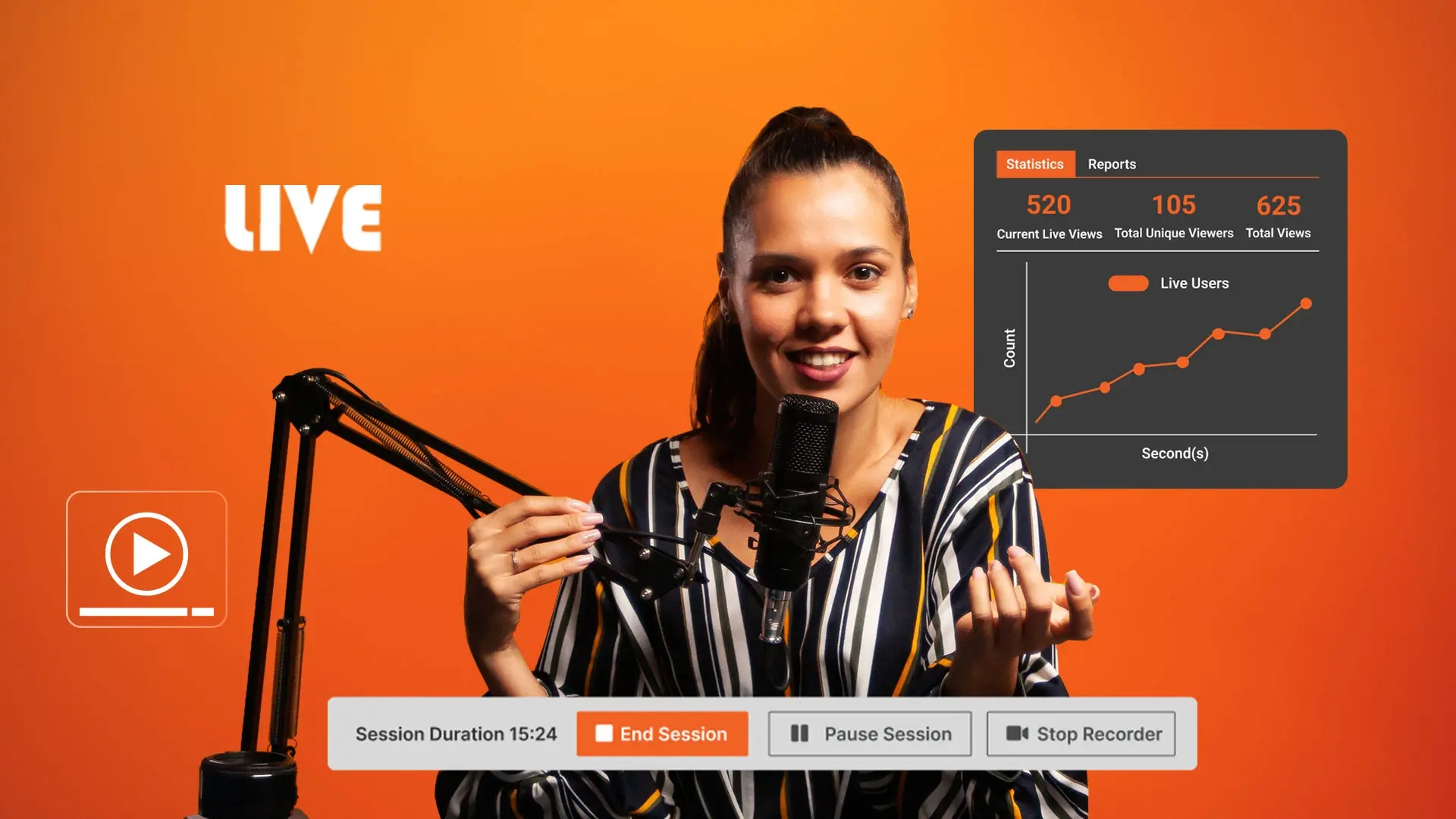

No Comments Yet
Let us know what you think