Closed Captions vs. Subtitles in Video CMS: Key Points and Differences
by Umer Ahmed, Last updated: December 10, 2024, ref:

It's frustrating to put effort into video content only for some of your audience to miss out because you misunderstood the difference between closed captions and subtitles.
Imagine creating powerful training videos, onboarding modules, or compliance content – only for accessibility issues to stand in the way of your audience’s comprehension. Also, many laws, like Section 508 and the Americans with Disabilities Act, require organizations to use closed captions and subtitles to provide accessibility to people with special needs.
Let’s break down the difference between closed captions and subtitles so your Video CMS doesn’t let anyone slip through the cracks.
What Are Closed Captions and Subtitles? Definitions and Core Differences
Understanding the differences between closed captions and subtitles is essential for managing video content in a CMS, meeting accessibility needs, and complying with industry standards.
Closed Captions (CC)
Closed captions represent spoken words, essential nonverbal sounds, and environmental audio cues (like [door creaks] or [laughter]) in text form, offering a complete sensory experience for Deaf or Hard of Hearing (DHH) individuals. Viewers can enable or disable this text option as needed, ensuring that those who rely on such cues can have an equally immersive experience.
Subtitles
Unlike closed captions, subtitles only transcribe spoken words without including background sounds or non-verbal audio cues. Subtitles are intended for viewers who do not understand the language in the video but do not need additional sensory cues, as they are not necessarily hearing impaired.
Subtitles are typically used to translate spoken language in a multilingual corporate setting. This allows organizations to make video content accessible to employees and customers with different linguistic backgrounds.
Why Distinction Matters
In a business context, using the correct type of overlay for video content ensures inclusivity and enables your organization to meet accessibility requirements effectively. A Video CMS that includes closed captioning and subtitle options provides a fuller range of accessibility, improving communication, engagement, and compliance across diverse audiences.
Choosing the Wrong Option Leads to Accessibility Issues and Compliance Risks
Imagine launching a vital compliance training program through your Video CMS. The content is carefully curated to explain complex regulatory guidelines, and you've added subtitles for clarity.
However, several Deaf employees find the content inaccessible because crucial non-verbal cues, like the sound of alerts, are not included. Without closed captions, these employees miss critical parts of the training, potentially leading to non-compliance and exposing your company to operational risk.
This scenario leads to a significant business pain point: failing to provide the right accessibility tools frustrates employees and can expose the organization to compliance penalties, miscommunication, and disengagement from a large workforce segment.
Here is how Accessibility Gaps Impact Compliance, Engagement, and Inclusivity
Compliance Risks and Legal Vulnerabilities
Compliance officers and accessibility specialists know that regulatory bodies, like the Americans with Disabilities Act (ADA) and Section 508, mandate accessibility in video content. Failing to use closed captions when needed opens organizations to possible legal action and reputational damage.
Poor Engagement and Limited Communication Reach
Effective engagement hinges on accessibility in training or internal communications. Employees who are Deaf, hard of hearing, or non-native speakers require specific tools to comprehend the content fully. Without the right support, your Video CMS fails to connect with everyone, diminishing the impact of crucial business communications.
Technical Breakdown: Differences in the Function and Purpose of Closed Captions vs. Subtitles in Your Video CMS
A Video CMS that effectively supports closed captions and subtitles empowers organizations to deliver content inclusively and engagingly. Here’s how each type functions and why it’s essential to know when to use them:
Closed Captions: Enhancing Accessibility and Legal Compliance
Closed captions go beyond mere transcription by capturing non-verbal audio elements and cues that help create a fuller sensory experience for the viewer. They are essential for aligning with Accessibility Standards and making video content suitable for DHH employees.
For instance, a corporate training video with captions that include sound effects, like [audience claps], allows Deaf viewers to receive the same contextual cues as hearing viewers, ensuring no one is excluded from understanding the content fully.
Closed captions are often a requirement rather than an option regarding compliance. Section 508 of the Rehabilitation Act, for instance, mandates accessible content for all employees, and captions are a critical component of compliance in this area. This makes closed captions a priority for compliance officers and accessibility specialists within organizations.
Subtitles: Facilitating Language Accessibility and Global Engagement
Subtitles are vital for translation purposes, enabling non-English-speaking viewers to engage with video content that may otherwise be inaccessible. Subtitles can also improve global employees' training and development experience by translating important instructional content into their native languages. For example, a video CMS that allows subtitles in multiple languages empowers employees to learn and engage in a language they understand best.
Subtitles allow organizations to communicate with a multicultural audience without creating separate video versions for each language. This improves efficiency while enhancing accessibility and engagement across linguistic boundaries, making subtitles indispensable for global enterprises.
When to Use Closed Captions and Subtitles in a Video CMS: Practical Applications for Enterprise Needs
Determining the right approach for using captions or subtitles in various video types helps organizations optimize accessibility and engagement across all use cases. Here’s how closed captions and subtitles affect enterprise video content.
Training and Onboarding Videos:
For training and onboarding, closed captions ensure that employees who are Deaf or Hard of Hearing can fully access and comprehend the training material, including important non-verbal sounds or cues.
Simultaneously, adding subtitles in different languages enhances the accessibility of training content for a multilingual workforce, making it more inclusive and effective.
Compliance and Safety Content:
Closed captions ensure that everyone receives accurate information in legal, safety, and compliance videos. These videos must comply with federal guidelines, often requiring closed captions for full accessibility.
Additionally, subtitles in multiple languages help global teams understand crucial regulations, reducing compliance risks and fostering a culture of inclusivity.
Public-Facing Marketing and Product Demos:
Both captions and subtitles are essential for external marketing videos or video-on-demand (VOD) content. Closed captions cater to the hard of hearing while improving SEO, as search engines can index video transcripts.
Subtitles in different languages increase global reach, making these videos more accessible to international customers and helping to convey product or brand messages effectively.
Implementing Closed Captions and Subtitles: Key Video CMS Features and Considerations
A Video CMS equipped to handle closed captions and subtitles allows businesses to reach the widest possible audience while meeting regulatory and accessibility standards. Here are some crucial features and best practices to consider:
AI-Powered Transcription for Efficiency and Consistency
AI-driven transcription capabilities make adding closed captions to large volumes of video content easy without excessive manual effort. Automated transcription efficiently improves accessibility, generating captions quickly and at scale.
However, combining AI with human oversight ensures the captions are accurate, reliable, and meet legal compliance standards, particularly for sensitive content where accuracy is paramount.
Flexibility with User-Enabled Viewing Options
In a Video CMS, providing users with the option to toggle captions or subtitles based on preference enhances the user experience.
This flexibility allows viewers to tailor their experience to their needs, whether they require sound cues, translations, or simplified viewing. It also ensures that the Video CMS doesn’t force captions on users who don’t need them, improving the viewing experience for all.
Integration with Video on Demand (VOD) for Anytime Accessibility
Integrating captions and subtitles into video-on-demand (VOD) platforms makes it easier for employees to access content whenever needed. Video CMS platforms that support on-demand accessibility allow employees to learn and engage on their schedules, which is especially important for training and development purposes.
This approach also ensures that your Video CMS provides scalable solutions to meet the accessibility needs of a global or distributed workforce.
Best Practices for Implementing Closed Captions and Subtitles in Your Video CMS
Integrating captions and subtitles effectively requires thoughtful planning to ensure the end experience is seamless, accurate, and fully accessible. Here are some best practices to consider:
Analyze Audience Needs Thoroughly
Assess the audience using the Video CMS to determine your organization's accessibility needs. If your workforce includes many DHH employees, closed captions are critical. If you operate globally, multilingual subtitles are equally essential.
Combine AI Automation with Human Oversight
Using AI for transcription speeds up the captioning process, but it’s essential to incorporate human review to ensure captions meet compliance standards and are error-free. This is especially relevant for videos with technical or industry-specific terminology that AI might not accurately interpret.
Ensure Compliance as a Priority
Adhere to Accessibility Standards like ADA and Section 508 to ensure your video content remains compliant and accessible. Compliance protects your organization legally and fosters an inclusive workplace culture.
Support Multilingual Accessibility with Subtitles
Subtitles in multiple languages ensure your video content is accessible to employees worldwide. Ensure your Video CMS supports multiple languages so employees can engage with content in their preferred language.
Conclusion - Closed Captions vs. Subtitles
Choosing the right accessibility tools in your Video CMS is more than a technical decision. Whether closed captions or subtitles, it’s a strategic choice that directly impacts compliance, inclusivity, and engagement.
By implementing both closed captions for accessibility and subtitles for language reach, your organization can support diverse audiences and ensure content is not only engaging but also compliant.
People Also Ask
What is the difference between closed captions and subtitles in a Video CMS?
Closed captions provide audio cues and non-verbal sounds for accessibility, while subtitles offer language translation without audio cues.
Does the law require closed captions in corporate training videos?
In many cases, yes. Compliance standards like ADA and Section 508 often require captions to ensure accessibility for the Deaf or Hard of Hearing.
How can subtitles improve engagement in a global company?
Subtitles allow non-English-speaking employees to understand training or communication videos in their native language, fostering inclusivity and better engagement.
Why is AI transcription alone insufficient for captioning?
While AI transcription can automate captioning, human review ensures the accuracy and compliance needed, especially in legal or technical content.
Should subtitles include sound effects like closed captions do?
No, subtitles generally don’t include non-verbal sounds or cues. They focus on spoken language translation, while closed captions provide audio cues.
How do captions and subtitles enhance the user experience in a Video CMS?
Captions make content accessible for DHH individuals, while subtitles assist multilingual users, improving overall user engagement and satisfaction.
Is it necessary to have both captions and subtitles in all enterprise videos?
While not mandatory, both are recommended in multilingual and diverse work environments to support full accessibility and engagement.
How do closed captions contribute to SEO for video content?
Closed captions provide text content that search engines can index, improving the discoverability of video content in search results.
Can video-on-demand (VOD) systems support closed captions and subtitles?
Yes, VOD platforms often support both, allowing users to toggle captions and subtitles as needed for accessibility.
Are captions or subtitles more important in training videos?
Both are valuable; captions provide accessibility for DHH users, while subtitles support non-native speakers, ensuring comprehensive reach for all employees.
Jump to
You May Also Like
These Related Stories
.jpg)
What is Video on Demand (VOD)?
.png)
The Role of Video Content Accessibility in Law Firms
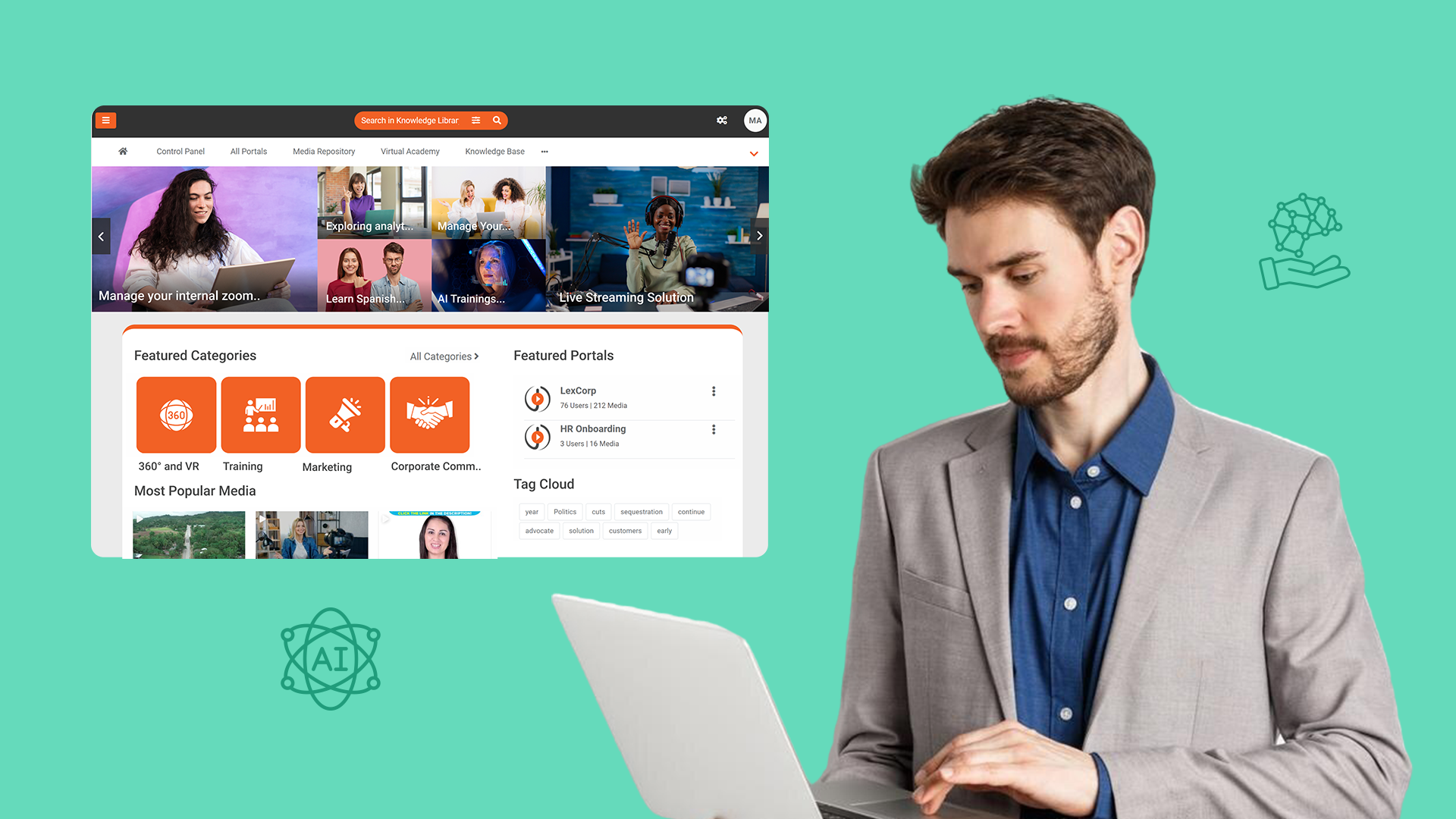

No Comments Yet
Let us know what you think